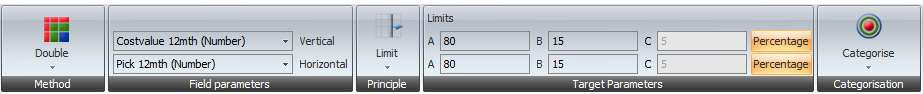One of the most common challenges our customers face is related to reducing inventory levels and maintaining or even improving service levels. By creating a meaningful categorization you will be able to structure your purchasing policies and optimize your inventory.
Example: Categorize products to structure purchasing policies
Begin by defining your challenge using the five questions:
- Define your challenge: “We need to structure our purchasing policies in order to optimize inventory levels”
- Which products are affected: In this case, we wish to structure purchasing policies, which is why we only need to categorize products that are actually purchased and kept in inventory. (Note! If you have already created purchasing policies for certain purchased products, leave them out of your categorization and deal with them separately, e.i., make or purchase to order products)
- Identify your starting point: In order to improve performance, you need to categorize your products and analyze your current inventory performance. When analyzing, start by looking at; inventory turnover ratio, service level importance and current stock levels per category.
- Choose data parameters The information you need for this categorization and analysis are the following four data parameters
- Cost of sales (12 month)
- Usage frequency/Pick (12 month)
- Current stock value
- Avg. stock value (12 month)
- Turn data into useful information: In order to create a product categorization that will help you establish purchasing policies, we recommend that you start out by using the two data parameters:
Costs of sales. & Usage frequency
We also recommend that you use 12 month of data (although it varies between industries).
Set up your Product Categorization in ABC Analyzer
An example of a simple two parameter categorization with the purpose of creating purchasing policies could therefore be based on the following: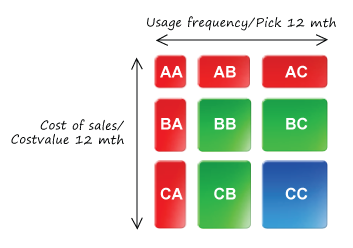
In ABC Analyzer it looks like this (click screen dump to view a larger version):
Once you have performed the product categorization, you should analyze each category and identify how each of them contributes to your business. In the “My Analysis” workspace you should analyze each category by looking at;
- Cost value (Economical impact)
- Sales frequency or Pick frequency (service level importance)
- Current stock level (Capital allocation overview)
- Inventory turnover ratio (Overall Inventory performance)
Once you have analyzed the present situation of your inventory, it is time to apply differentiated purchasing policies in order to optimize your resources and inventory performance. Read more on the subject in guidelines for product management.