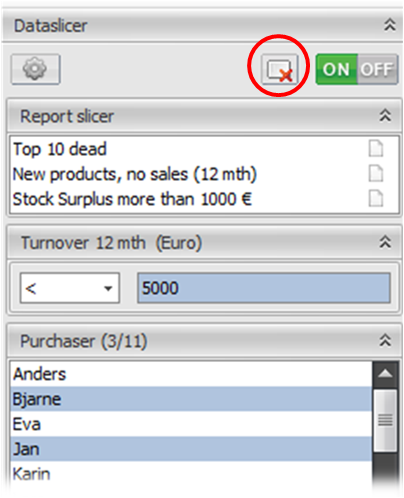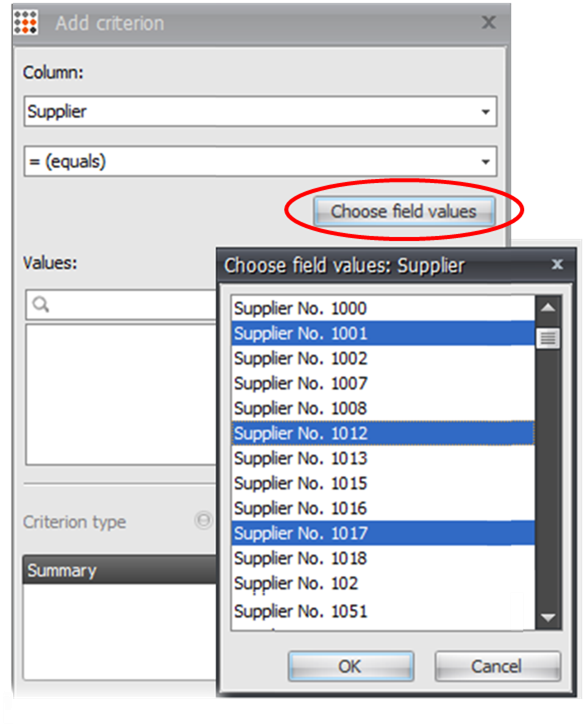1. Dataslicers: 1-click clear all dataslicers: All slicers are easily cleared with the new button at the top. It removes all selections made within the different dataslicers. And now, all selections are marked in blue – also number slicers.
New features in October
2. Filter builder: List with field values: When you build a filter based on a text column, click “Choose field values” to see all the field values that the text column contains in a list view. Hold down the Ctrl key and choose the values you want to include.
3. Categorization queue: The categorization queue can inherit the visual layout from Overview: This feature comes in handy if you have many extra categories and need to add a new one: The new extra category can be hard to place correctly in the categorization queue using the list view. Now you can open the “Edit categorization” window and arrange the categories in the order you want them calculated. Choose ”Categorization queue” and click ”Sync. with grid order”. And then your visual layout has been transferred/copied to the categorization queue. Afterwards you can arrange the extra categories as you want to see them on “Overview”.

4. Advanced columns: Empty formula window = standard formula: An empty formula window indicates that the standard formula is used. Therefore, only enter a formula in the input fields below if you want to use a different formula. This new feature makes it easier to handle and ensure that changes in the standard formula are applied everywhere.