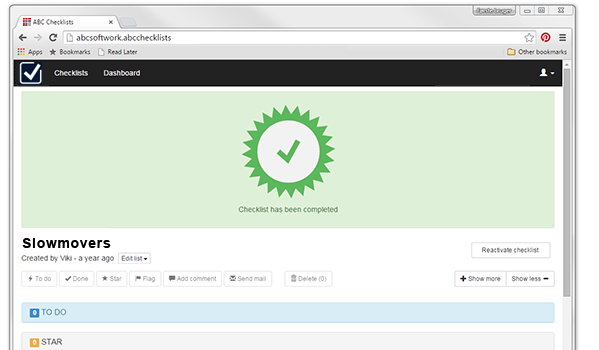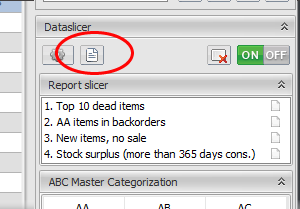New dashboard secures 100 % control
ABC Checklists has a new, efficient dashboard that secures full control and fast execution. Use the dashboard to monitor all the lists you have assigned to your colleagues (Using ABC Analyzer -> click reports -> ABC Checklists) We have added the four most important key figures at the top, use them to monitor progress: The number […]