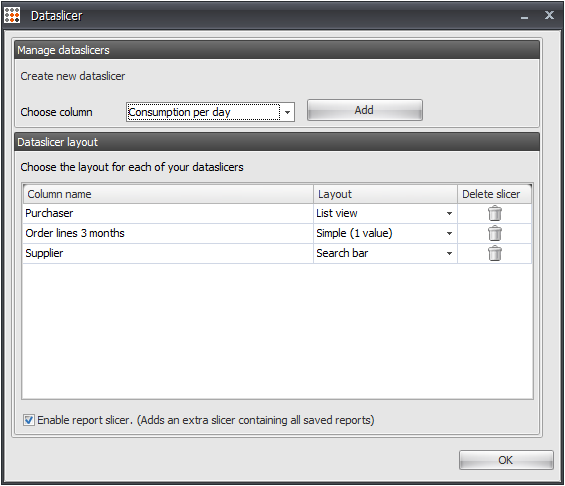Dataslicers is placed on the right side of the program. Press the cog wheel to choose which columns you want to slice in the example below “Purchaser”, “Order lines 3 months” and the “Supplier” is chosen.
Press OK. Now you have got new controls on the right side!
You can choose to see products from one, two or more purchasers. Add an extra slicer based on your ABC column. Choose one or more ABC-categories and limit the number of product shown, by narrowing down the list of suppliers.
You can delete or set up new dataslicers on the fly.
When you have found an extract which you want to save it is easily done using the ClickReport, from the pop up you can choose to save it as a fixed report or as a top 10 list.