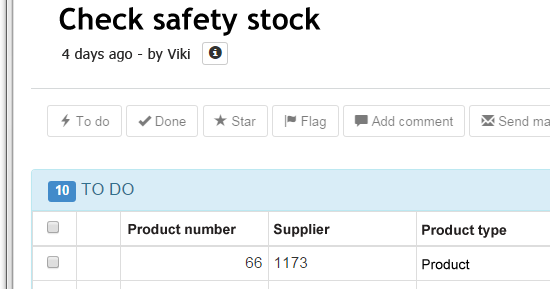A checklist is similar to a neat-looking spreadsheet. The biggest difference is that it’s online, and you view it in your browser: Internet Explorer, Firefox etc.
When you open your checklist, all products are placed in the blue category – labelled TO DO.
At the very top you’ll see the name of the checklist: ‘Check safety stock’ – this hint the task you are to solve.
How to solve a checklist
A checklist contains a limited number of item numbers which require your action: It is a list of products you need to check up on. In this example, you need to check the safety stock level for 10 item numbers: Are they entered correctly in your ERP system? (the blue number 10 on the screenshot above). Read about how Danish Carl Ras is using it. When you have looked up an item number in your ERP (and made any corrections necessary), move the product to the ‘Done’ category.
If there is a product you’re not sure how to handle, place it in the ‘yellow category.’ If you encounter products you do not think should be on your list, ‘flag’ them and make them red.
Fast forward
ABC Checklists has been designed to support “fast task solving”. In other words, you quickly run through the list and review the item numbers, and once you have moved all of them from the blue category, you are done. Press the “Complete checklist”-button to send an automated message to the person who sent you the list.