Static reports: Save a report based on product IDs and monitor them through high seasons, campaign periods and phase-out.
Static reports is a part of December feature release 2014
When to use static reports?
Static reports are used for monitoring and follw-ups:
- New products with no sale.. which have been granted extra marketing/attention of sales
- Dead products – also exposed to extra marketing/heavy discounts
In both examples we’re focusing on products which, at some point, have been defined by mathematical criteria. E.g. last month’s “Top 10 dead products.” But as the marketing effort has paid off the products are no longer in the “mathematical top 10”.. how ever you still want to be able to track them!
How to create a static report
Open a click report.
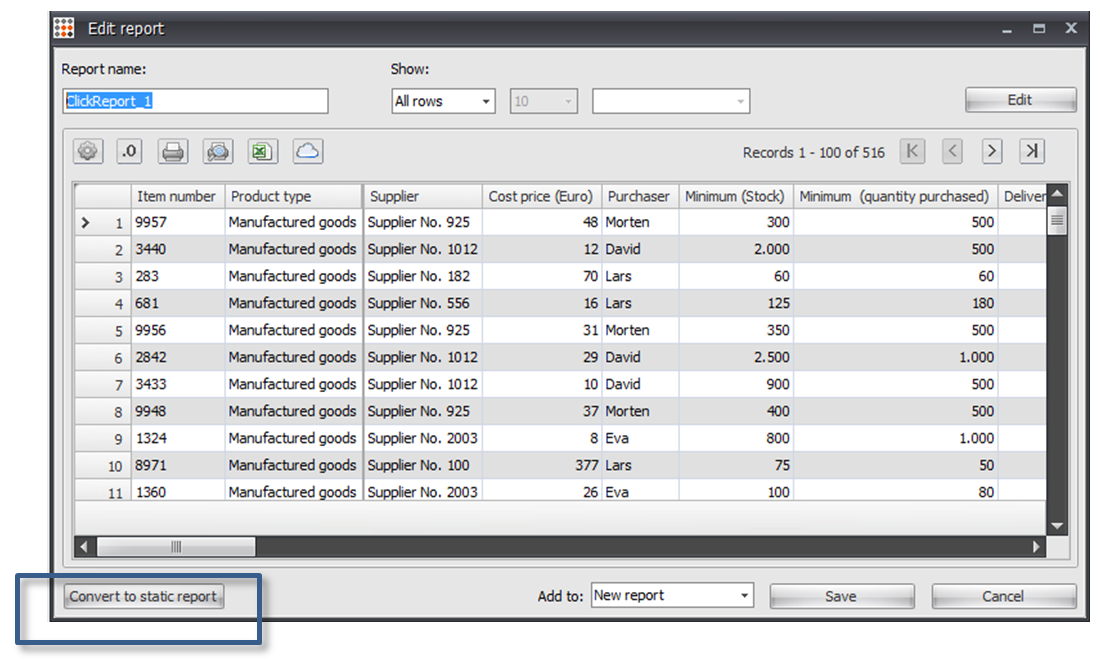
Choose “Static report” – before the report is converted you get a warning pop up. If you choose “OK” you convert all your mathematical criteria to “ID-criteria.” From now on it is the product IDs that define whether a product/item is in the report or not.
We recommend that you name your report in a way that makes it stand out from the other reports. E.g. add the word “static” to the report name.
