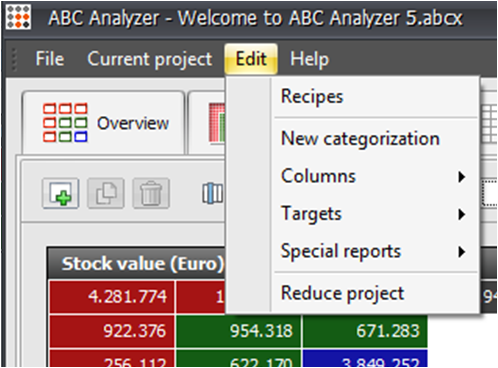We have introduced a lot of new features and in this context cleaned up the top menu in ABC Analyzer. The biggest change is that everything you add to your project file (categorizations, columns, reports etc.) now is grouped under the menu option “Edit”.
Shortcut to quick delete
At the bottom of the menu “Edit” there is added a shortcut to a list showing everything that have been added to your project. Remove the checkmark in front of the elements you want to remove permanently from the project.
REMEMBER! If you removed a column used in a report or in a categorization, then the report/categorization will be removed too! Is that the case, you’ll get a warning pop-up. All elements are first removed when you have clicked “OK” in the window.