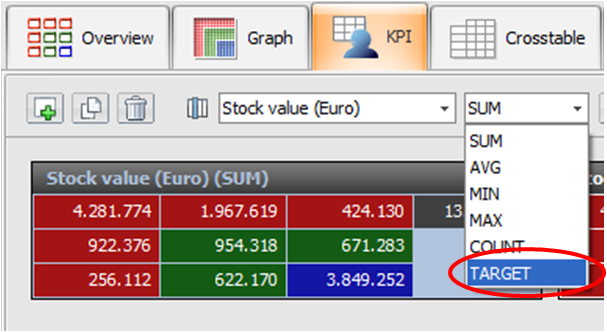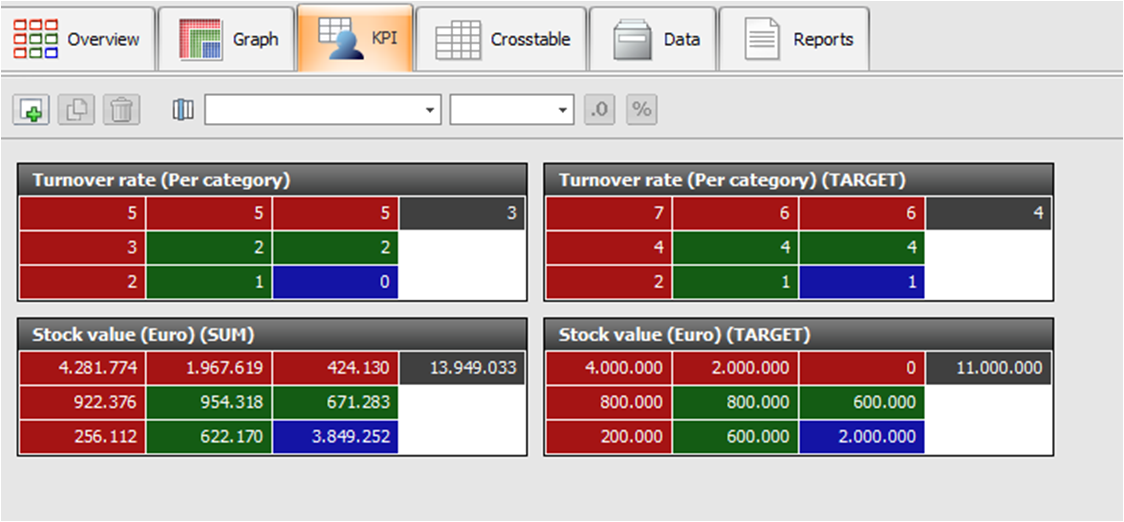Targets are only displayed at KPI and Overview
Set up targets:
- Choose “New target” in the menu “Edit”
- Choose the column you want to set up a target for: If you want to communicate targets for the stock value, then choose the column in your data containing the stock value.
- The layout at the tab KPI follows one of your ABC categorizations. Choose this categorization.
- Enter your goals: It is not necessary to set up targets for each category, just keep “0,00” and click “OK”.
Set up a KPI board with targets. Choose the column that you have entered targets for and choose “TARGET” in the second dropdown menu.
Set up the KPI as below: