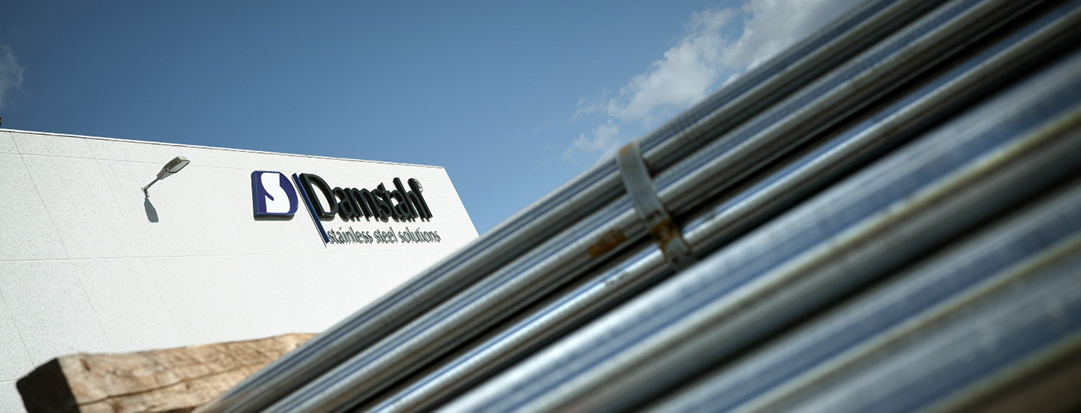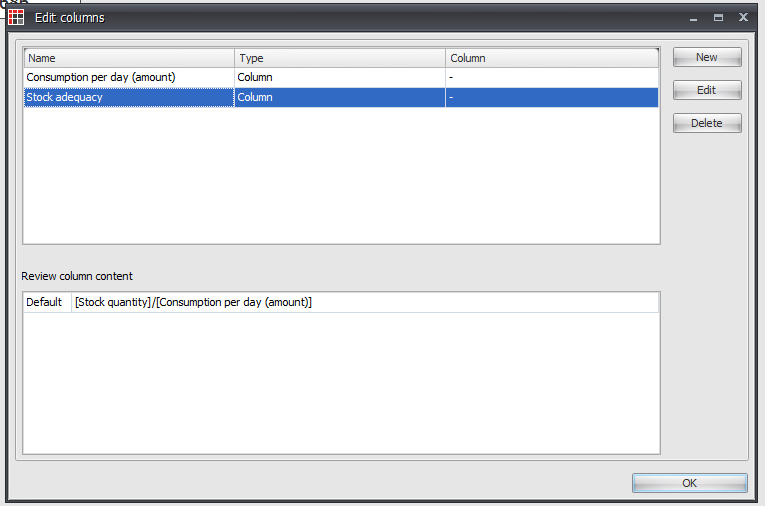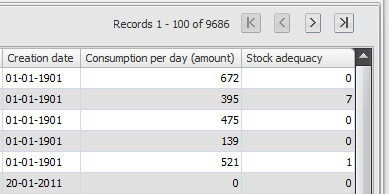Which key products are sold out, and which will drop to 0 within the next eight days? Brian Bach Kristensen from Damstahl asked himself these simple questions. Why should you do the same? Because stock-outs mean dissatisfied customers.
This blog post explains how to calculate adequacy in days in ABC Analyzer, and creates two alert reports to help you avoid stock-outs. (It took Brian about five minutes):
- Report 1: Show me all products whose adequacy in days is less than nine
- Report 2: Show me all products that have dropped to 0
Calculate your stock adequacy in days
Adequacy in days is calculated on the basis of 12-month data, and should be understood as follows: “if consumption continues unchanged, you have X number of days in stock”
Formula: Current stock (number of items)/consumption per day (number of items) = stock adequacy in days
In ABC Analyzer: Go the black top bar, choose “Edit”, “Columns”, “New column”.
Start by calculating “Consumption per day”: Consumption (number of items) 12 months/365 days = consumption per day. In the screen dump consumption is stated as “amount” because Damstahl is a steel wholesaler.
Click OK to add the new column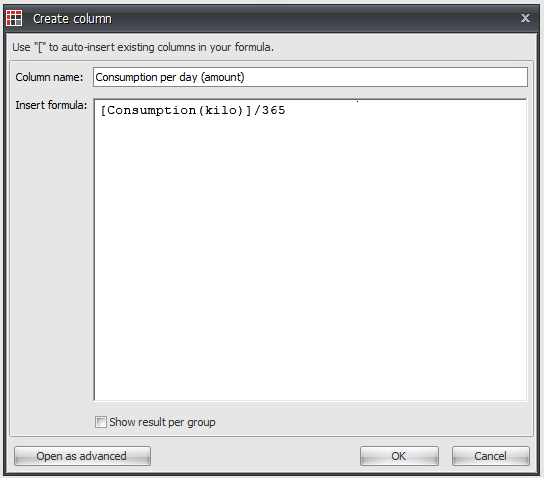
Once you have calculated average daily consumption, the rest is straightforward: Add another column in which you divide “Current stock (number of items)” by “Consumption per day”.
Click OK.
Use your “Consumption per day (amount)” and “stock adequacy (days)”
You’ve now added two extra columns to your datasheet – you can see them on your data tab. In the screen dump they are called: Stock adequacy and Consumption per day (amount)
Consider “delivery time” versus “stock’s adequacy (days)”
Create a dataslicer for “Adequacy in days” and consider: How “short” an adequacy in days will you tolerate? Damstahl can have supplies delivered at a week’s notice and have opted to set a relatively low safety margin. They purchase supplies when there is nine days’ consumption left in stock.
Tip: If you have a column in your dataset called “Delivery time in days” you can build a report showing all products whose adequacy in days is shorter than delivery time.
Weekly routine at Damstahl: Every week Brian sends checklists to all purchasers indicating which AA products have less than nine days’ consumption left in stock. These must be ordered now! The purchasers review the checklists and put a checkmark next to the product numbers when purchased. Brian can keep an eye on purchasers’ progress with their checklists and see if they have fully or partially completed their task.
Report 2: Key products have dropped to 0.
Every day Brian checks ABC Analyzer to see whether any key products have dropped to zero. Use a dataslicer on “Stock” and set it at “0”.
 If there are any products on the list, they will be sent via a checklist to the purchaser responsible – if there are none on the list this is announced to the room. Easy, simple and straightforward.
If there are any products on the list, they will be sent via a checklist to the purchaser responsible – if there are none on the list this is announced to the room. Easy, simple and straightforward.
PS: If you have any problems setting up your datasheet, call our support line.